SkyEnergy can provide extra support for your Sungrow inverter if we have installer access to the account.
To provide installer access follow the steps below.
- Open the iSolarCloud account
- Login with your username and password
- Click the three dots in the top right corner
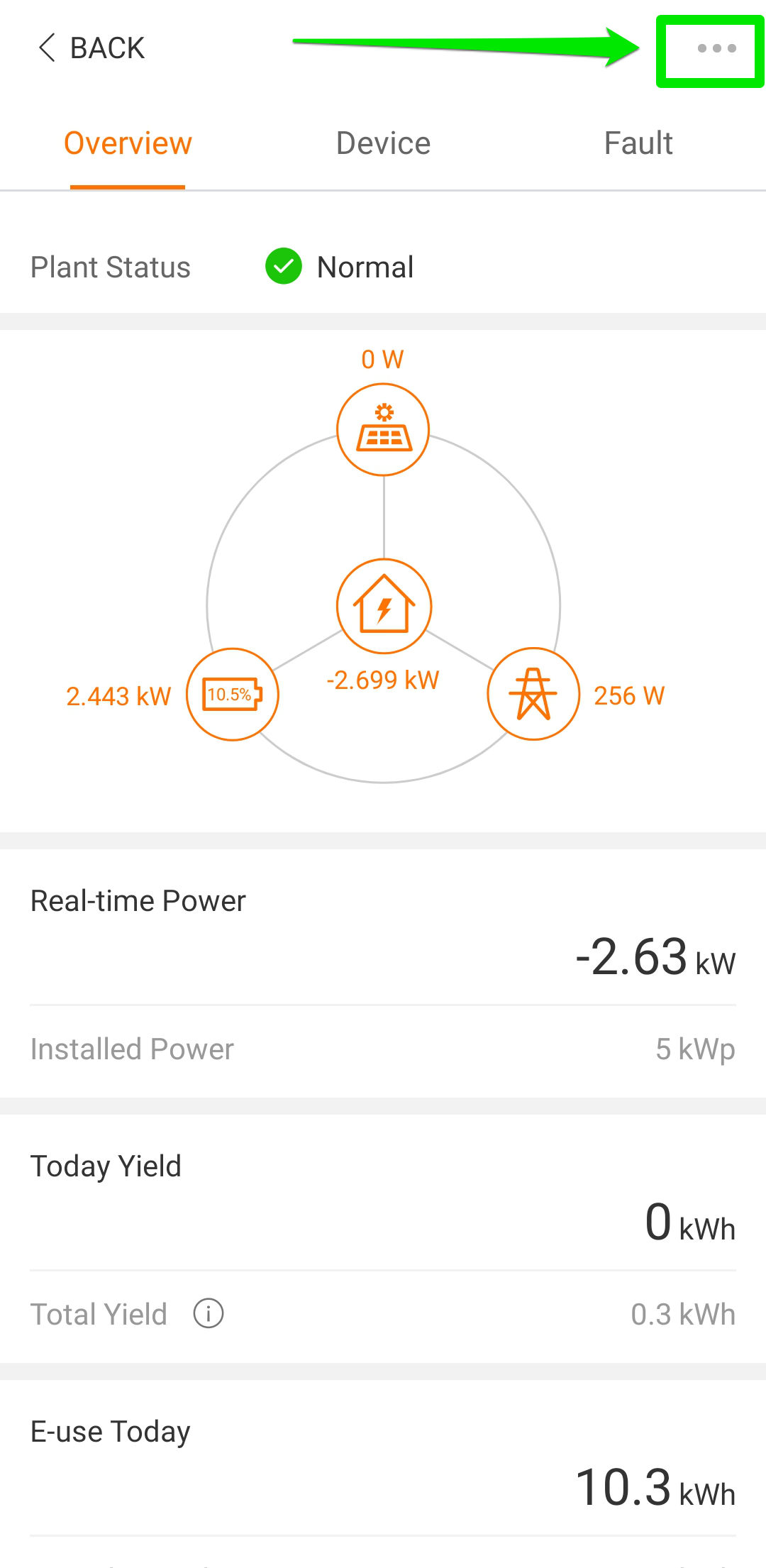
- Click PLANT
- Update or change the DISTRIBUTOR/INSTALLER ORGANISATION CODE to X1D6MUGZ
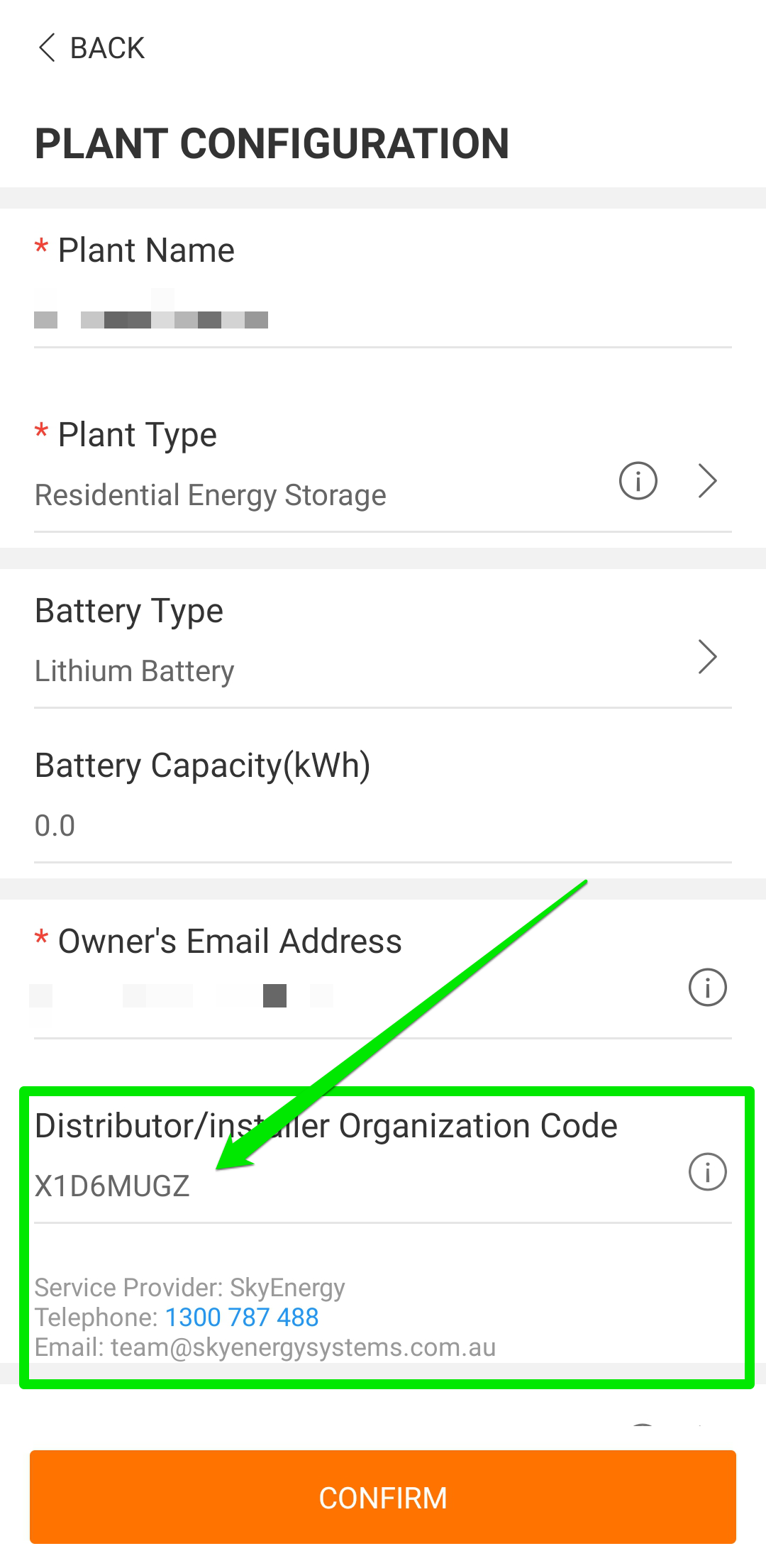
Notify SkyEnergy once this is complete and we will be able to see more in depth data to help you out better.

Comments
0 comments
Please sign in to leave a comment.