Use this guide if you own a Sungrow SH5K-20 or -30
Sungrow Hybrid inverters have advanced functionality to take advantage of Time of Use tariffs. To use these features we need to access to settings.
Forced Charge and Battery Usage Time (BAT USAGE TIME)
To find these settings
- Press ENT
- Press Settings
- Password is 111
Forced Charge is used to tell the battery when to charge, two different times can be set and the Target SOC is what the battery will charge to over the time specified.
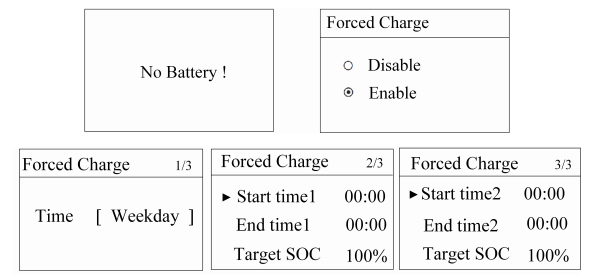
Battery Usage Time tells the inverter the hours in which the battery will be used, during this time the battery will charge from solar panels and discharge into the load
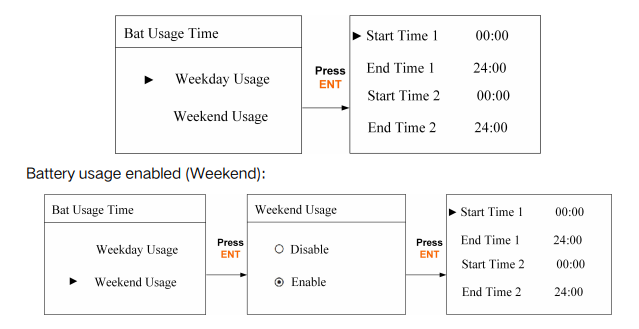
It is important to note here that the default time is set to 00:00 - 24:00. This means the battery is used 24 hours a day, if you only set one of the times, you must set the second range to something else otherwise it will still use the battery from 00:00 - 24:00
For example if I wanted the battery to only discharge from 7am to 10am I would set
Start Time 1 07:00
End Time 1 10:00
Start Time 1 00:00
End Time 2 00:01
Remember, both of these functions must be used in conjunction to make the most of time of use tariffs.
If you need further assistance, reach out.

Comments
0 comments
Please sign in to leave a comment.