Use this guide when creating a iSolarCloud account in Australia
Step 1 - Download the iSolarCloud App
For Android users: https://play.google.com/store/apps/details?id=com.isolarcloud.manager&hl=en_AU&gl=US
For Apple users: https://apps.apple.com/au/app/isolarcloud/id1050077439
Step 2 - Open the app and click REGISTER
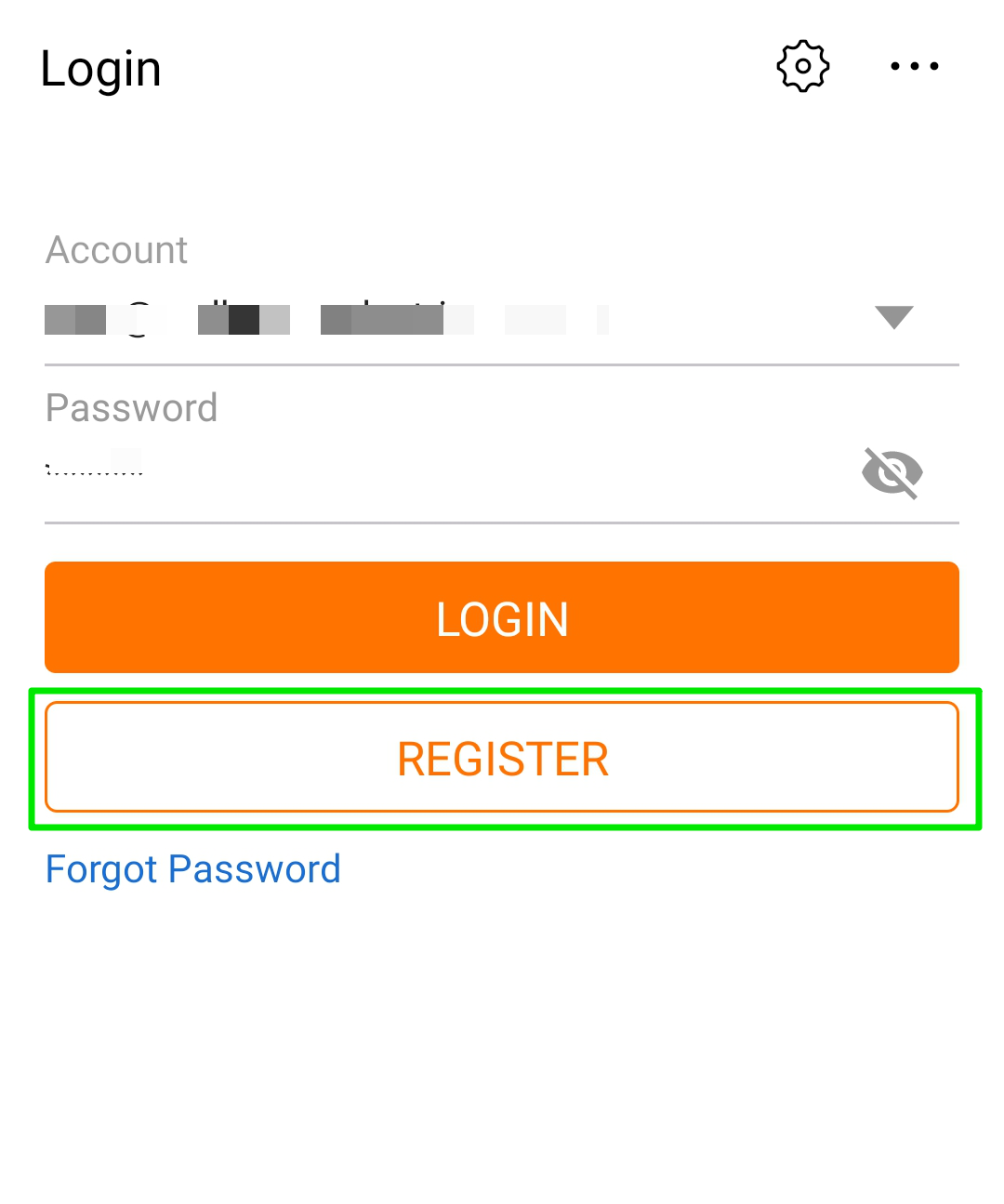
Step 3 - Complete User Registration
Select Australian Server and End User
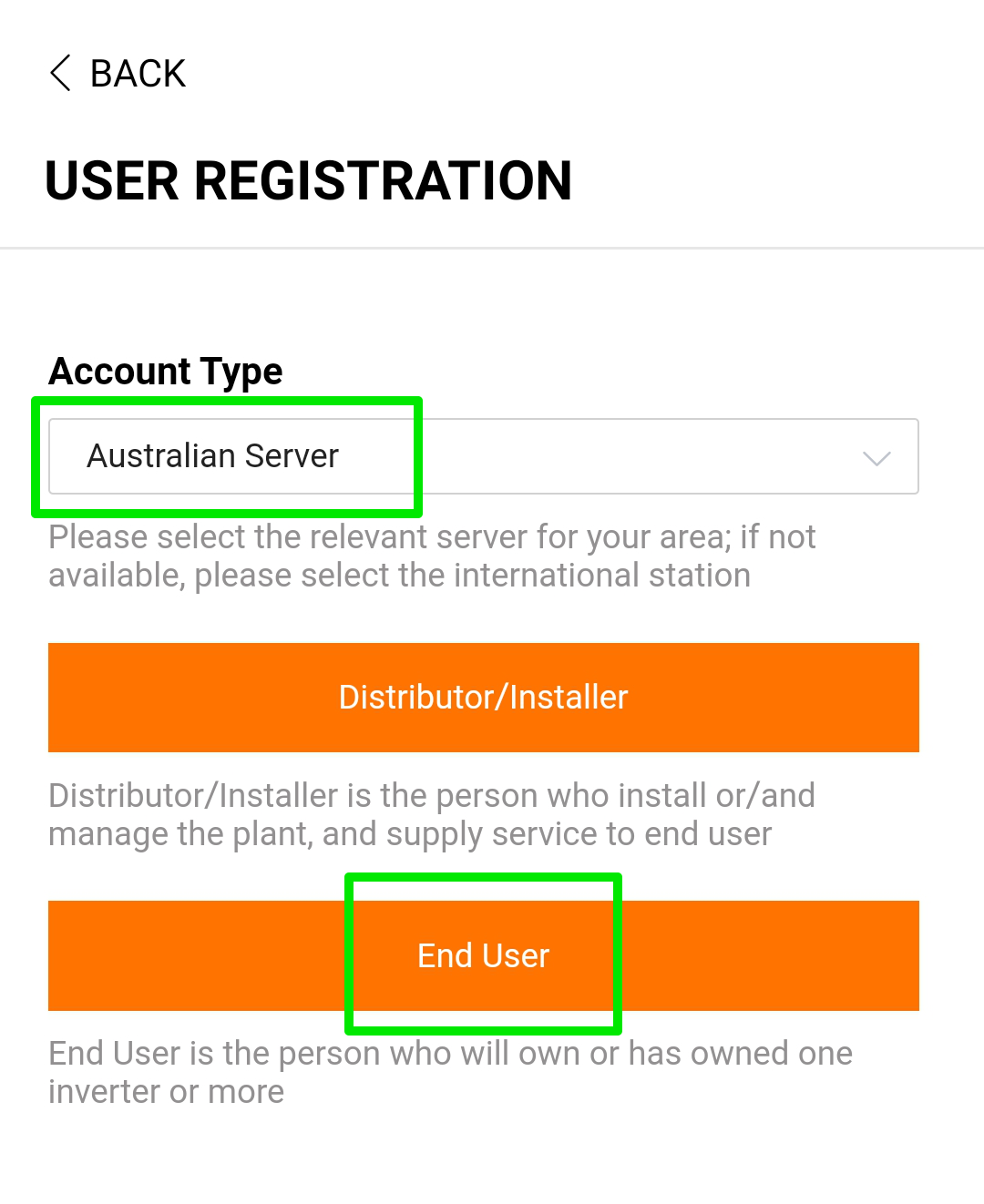
Enter your email address and then click Send Verification Code. A verification code will be sent to the email your address you entered on this screen. Enter this code in the Verification Code box.
Enter a new password and country region.
Click Register
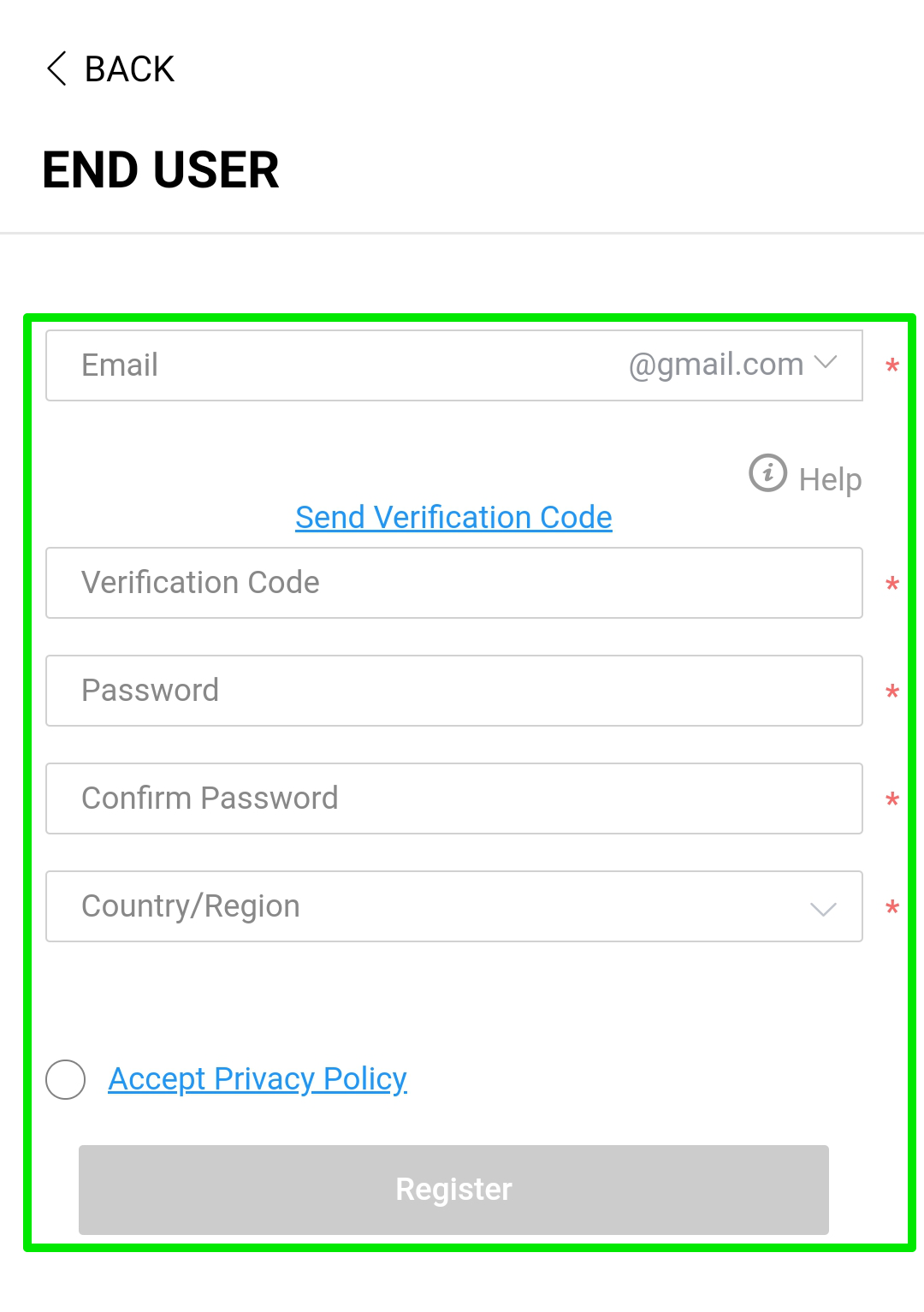
The next step will ask you to connect the inverter to the WiFi, follow the prompts until the inverter is successfully connected.
View this Wi-Fi connection guide if you get stuck during this process: Connecting Sungrow Inverter to WiFi

Comments
0 comments
Please sign in to leave a comment.